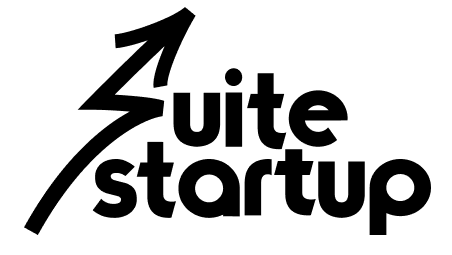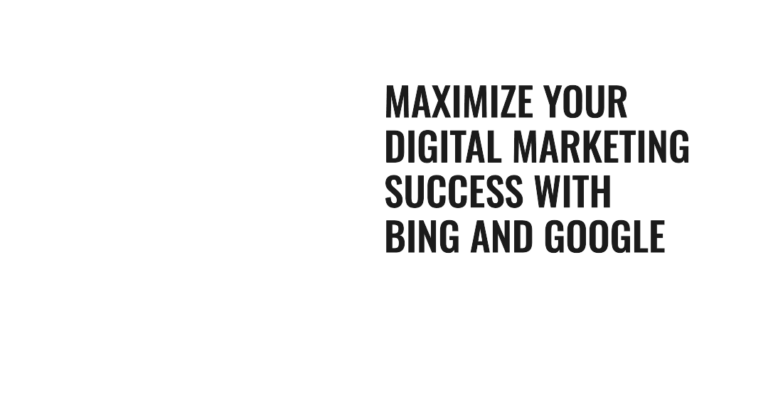Are you looking to expand your brand’s reach and engage with your target audience on Instagram? Look no further! In this step-by-step guide, I will walk you through the process of running Instagram ads or boosting a post to help you achieve your marketing goals. Let’s get started!
Step 1: Set Up a Business Profile To get started, convert your personal Instagram account to a business profile. Make sure your profile is complete with a clear profile picture, bio, and contact information. Don’t forget to link your Instagram account to your Facebook Page for seamless integration.
Step 2: Define Your Objective Before diving into ads, define your advertising objective. Do you want to increase brand awareness, drive website traffic, or generate leads? Your objective will shape your ad strategy and guide your decision-making.
Step 3: Create Compelling Content Now it’s time to create visually appealing and engaging content that aligns with your objective. Use high-quality images or videos that effectively showcase your products or services. Craft compelling captions that resonate with your target audience and leave a lasting impression.
Step 4: Choose Your Ad Format Instagram offers various ad formats, such as photo ads, video ads, carousel ads, and story ads. Choose the ad format that best suits your content and objective. Experiment and find the format that resonates most with your audience.
Step 5: Define Your Target Audience Identify your target audience based on demographics, interests, and behaviors. Leverage Instagram’s targeting options to reach the right people who are most likely to engage with your brand.
Step 6: Set Your Budget and Duration Decide on your ad budget and the duration you want your ads to run. Instagram allows you to set a daily or lifetime budget, giving you control over your spending. Allocate your budget strategically to maximize your results.
Step 7: Select Ad Placements Choose where you want your ads to appear on Instagram. Options include the Instagram feed, stories, or the Explore tab. Consider testing different ad placements to optimize your campaign’s performance and reach.
Step 8: Monitor and Optimize Your Ads Keep a close eye on your ad performance using Instagram’s built-in analytics. Analyze key metrics like impressions, reach, engagement, and conversions. Make necessary adjustments to your ads to improve their effectiveness and ensure you’re getting the most out of your investment.
Step 9: Boosting a Post If you have an existing post you want to promote, simply select the post you want to boost. Click on the “Promote” button and follow the prompts to set your budget, duration, and targeting options. Customize your audience and choose the desired action you want users to take.
Conclusion: Congratulations! You’re now equipped with the knowledge to run Instagram ads or boost a post effectively. If you find the process overwhelming or need assistance with managing your Instagram marketing strategy, don’t hesitate to reach out to me. As a seasoned digital marketer, I can help you create impactful campaigns, drive results, and take your brand to new heights. Contact me today and let’s transform your Instagram presence together.